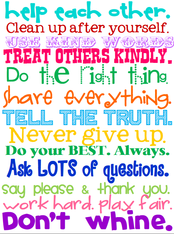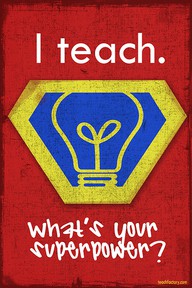Thanks to Dr. Grant for coming to speak to our class Saturday. It was a very informative session on Google Docs. Google Docs are brand new to me. In a nut shell, Google Docs are FREE programs offered through Google that allow you to make spreadsheets, documents, forms, etc. All you have to do is set up a free account. The programs seem to be very user-friendly! The really cool part is you can "invite" other people who are also signed up to work with you on a project at the same time. It all happens instantaneously in live time.
Dr. Grant showed us how we can use Google Docs in the classroom. A teacher can create a quiz or a chart, and the students can insert their information online immediately for the teacher to view---VERY COOL! As one of my projects, I have created a reflection form.
The reflection form is a follow-up for the alphabet trail that I created through Trailfire. My students are not yet reading, but they would be able to answer and reflect with the guidance of an adult. I have set up five questions on the form. When the answers are entered in, they automatically go into a spreadsheet for me to view. Feel free to try out my ABC reflection form on the "Quiz" page!
Dr. Grant showed us how we can use Google Docs in the classroom. A teacher can create a quiz or a chart, and the students can insert their information online immediately for the teacher to view---VERY COOL! As one of my projects, I have created a reflection form.
The reflection form is a follow-up for the alphabet trail that I created through Trailfire. My students are not yet reading, but they would be able to answer and reflect with the guidance of an adult. I have set up five questions on the form. When the answers are entered in, they automatically go into a spreadsheet for me to view. Feel free to try out my ABC reflection form on the "Quiz" page!
 RSS Feed
RSS Feed